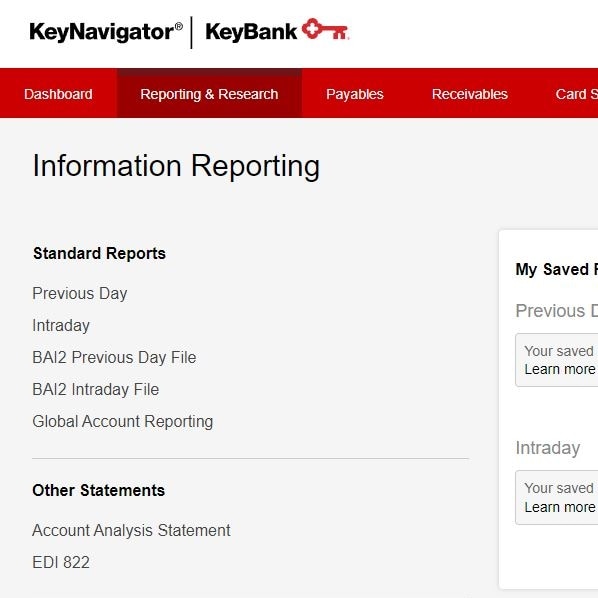
Information Reporting Overview Tour
Get a quick overview of everything Information Reporting has to offer.
Information Reporting Home
The Information Reporting module provides a wide variety of balance and transaction reports to help you manage daily cash positioning needs. The module also provides reports for all of the various cash management services your company may be using.
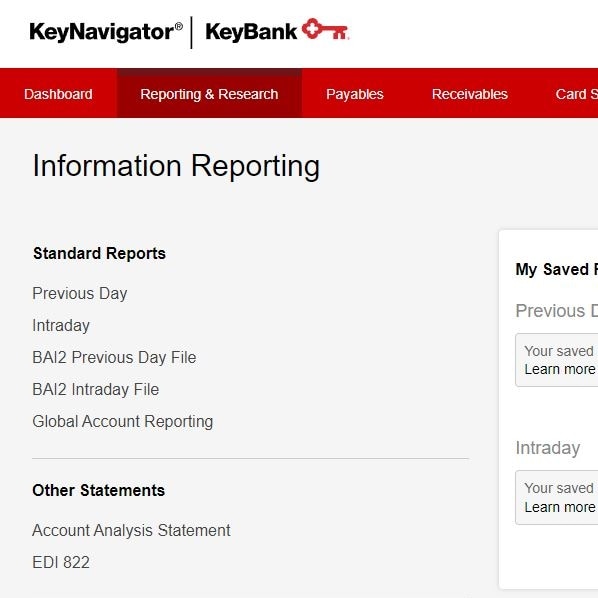
Summary
The Standard Reports segment contains traditional previous and intraday reporting, previous and intraday BAI2 exports, as well as our global account reporting.
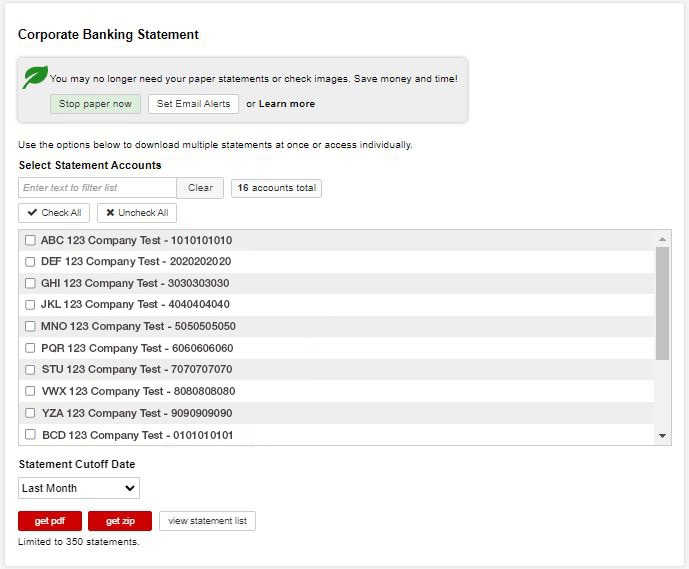
Summary
The Corporate Banking Statements segment contains 24 months of bank statements for your enrolled commercial accounts.
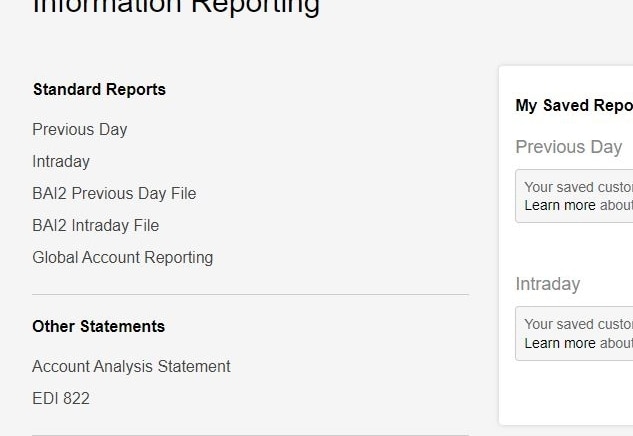
Summary
The Other Statements segment contains an electronic version of your monthly account analysis statement as well as the EDI 822 (account analysis) file for exporting.
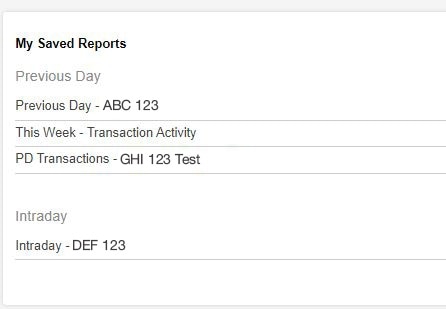
Summary
The My Saved Reports segment will contain any custom previous or intraday reports that you create and save.

Summary
The Other Reports section contains reports to help you manage your credit and investments sweeps, zero balance accounts, high order prefix details, or incoming and outgoing wire transfers.
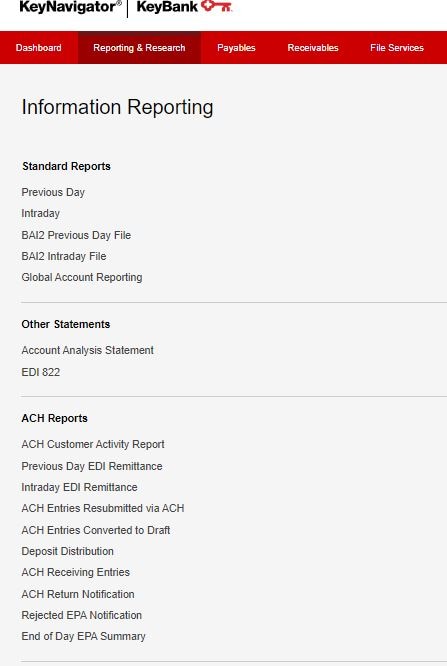
Summary
The ACH Reports segment contains a variety of reports to help you manage your ACH origination services as well as monitor incoming ACH activity and EPA services.
Information Reporting: Previous Day Reports
Previous day information includes all posted transactions from the previous day's activity, such as deposit activity, paid checks, incoming ACH debits and credits, incoming wires, and ACH and wire transactions that you originate.

Options
Run previous day summary and detail reports.
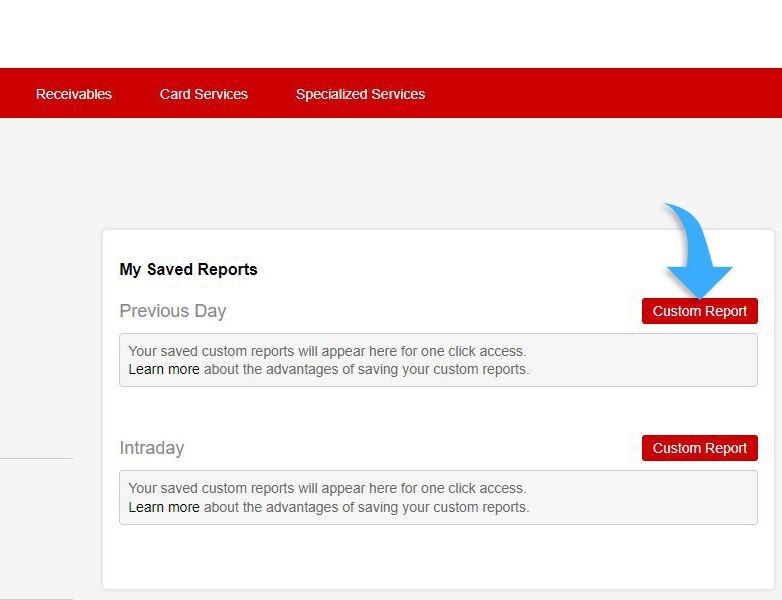
Options
Create and save custom previous day reports.
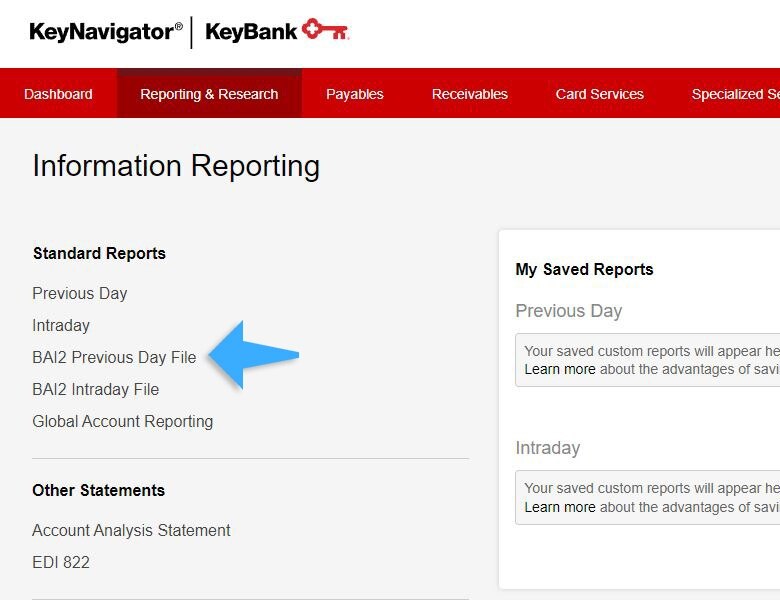
Options
Export previous day BAI2 Files.
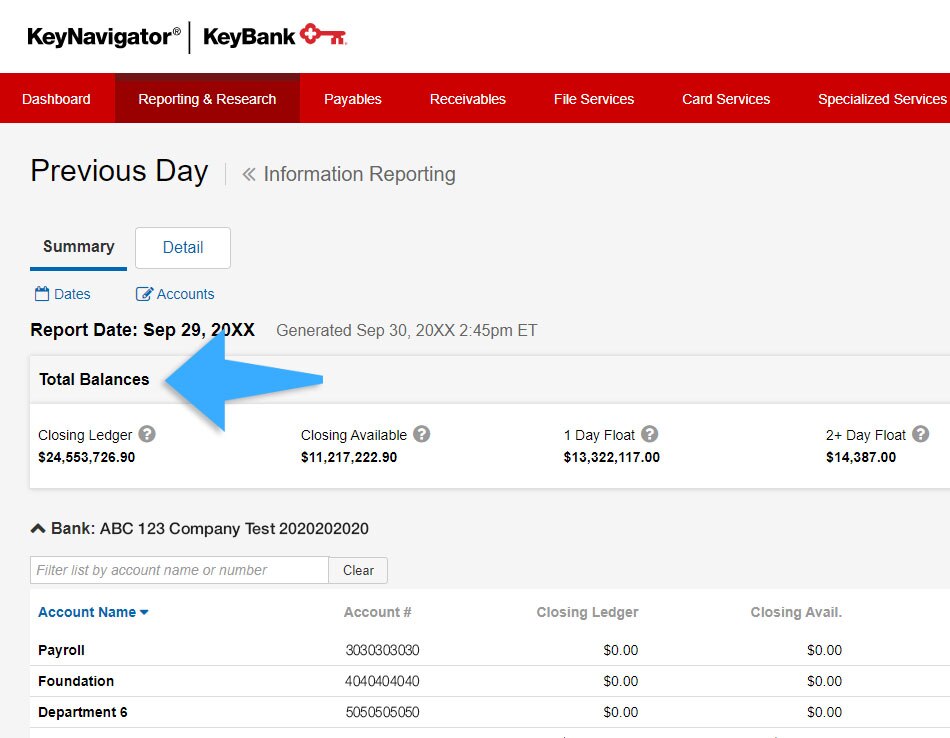
Summary
The summary report provides a roll-up of total balances for all enrolled accounts.
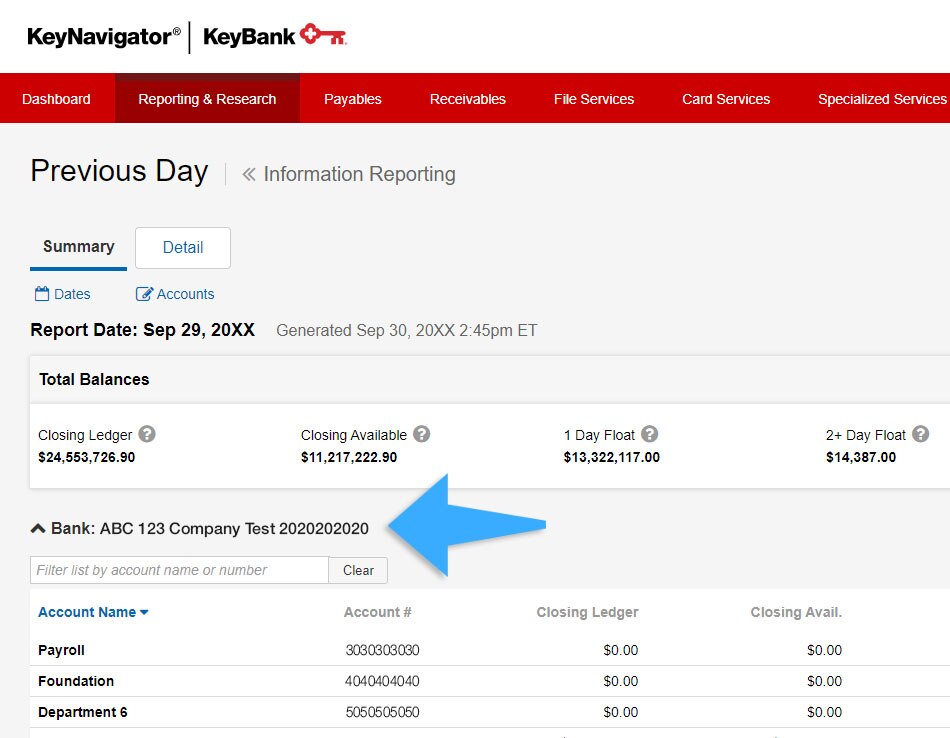
Summary
The summary report provides balance details for each enrolled account.
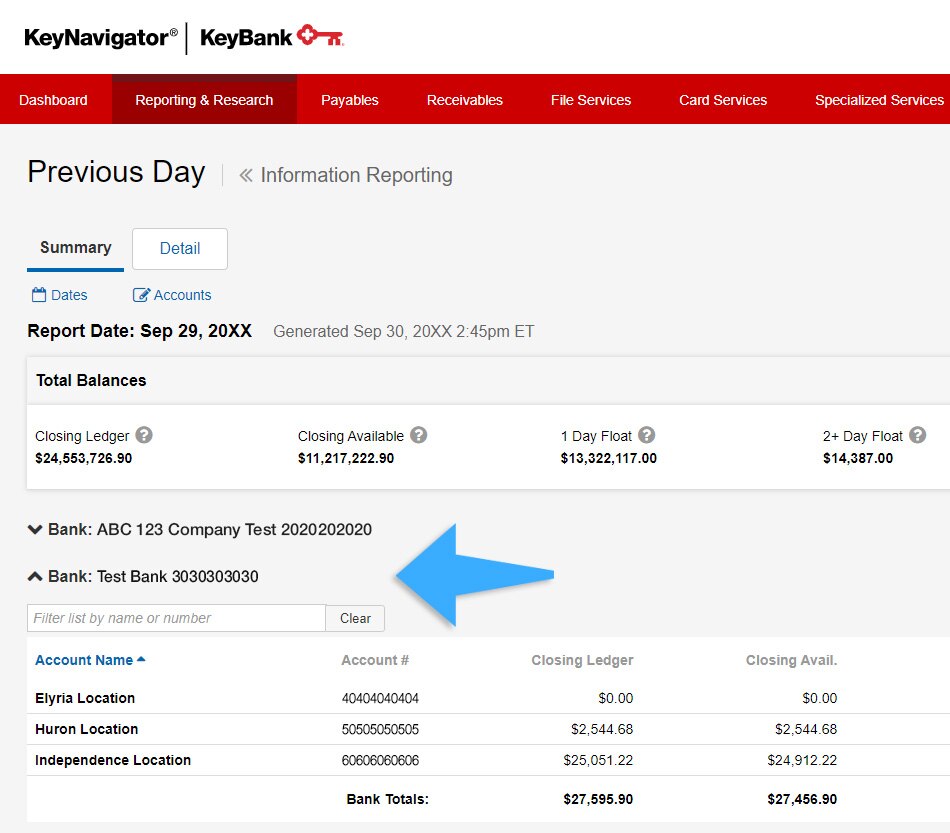
Summary
The summary report provides balances for each KeyBank routing / transit (ABA #) as well as any domestic banks included for multi-bank reporting.
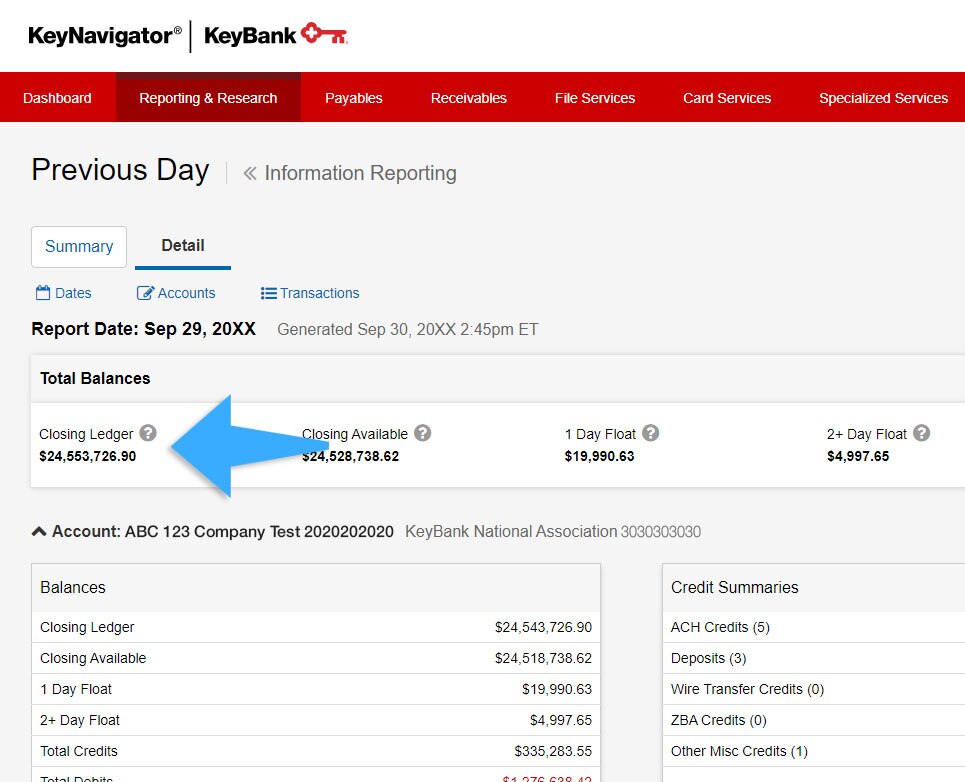
Detail
The detail report provides a roll-up of total balances for all enrolled accounts.
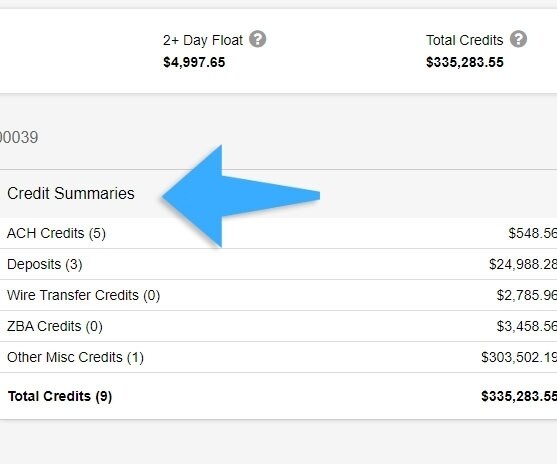
Detail
The detail report includes balance details as well as credit and debit summaries for each enrolled account.
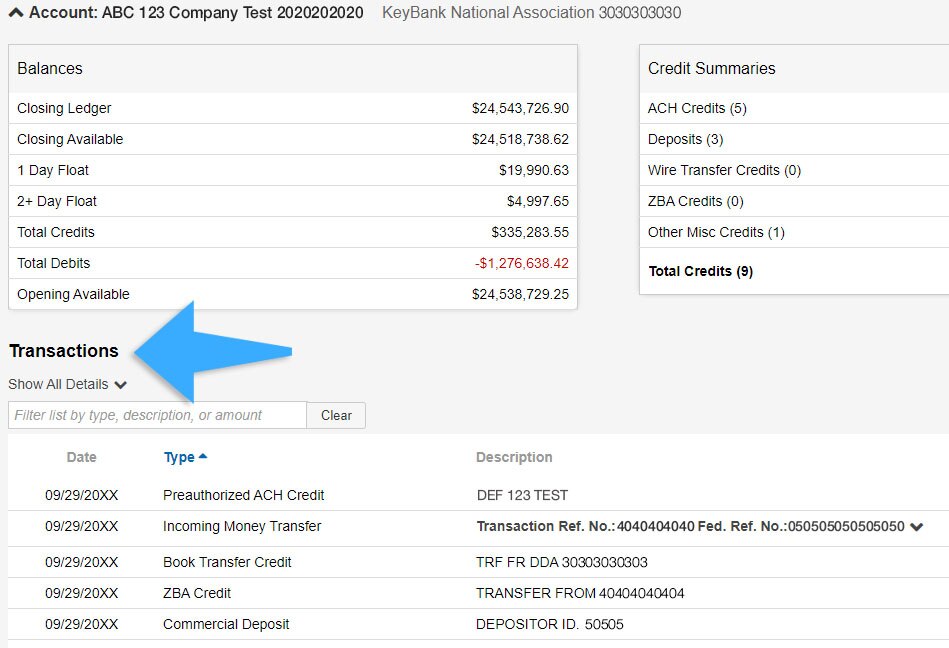
Detail
The detail report includes transaction details for each enrolled account.

Download
The previous day report can be downloaded into CSV (Excel-compatible), TXT, XLS, PDF, QBO, and OFX version 1 and 2 formats.
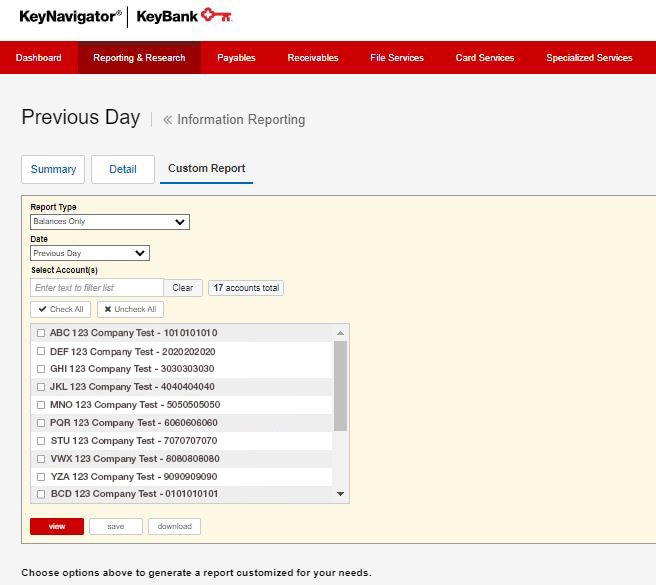
Custom Reports
The previous day report can be customized and saved by using balance, transaction, and date filters.

BAI2 File Export
The previous day summary and detail information can be downloaded into a BAI2 format for exporting.
Information Reporting: Intraday Reports
Intraday information includes all memo transactions from the current day, such as deposit activity, CDA funding requirements, incoming CDA checks, incoming ACH debits and credits, incoming wires, and ACH and wire transactions that you originate.
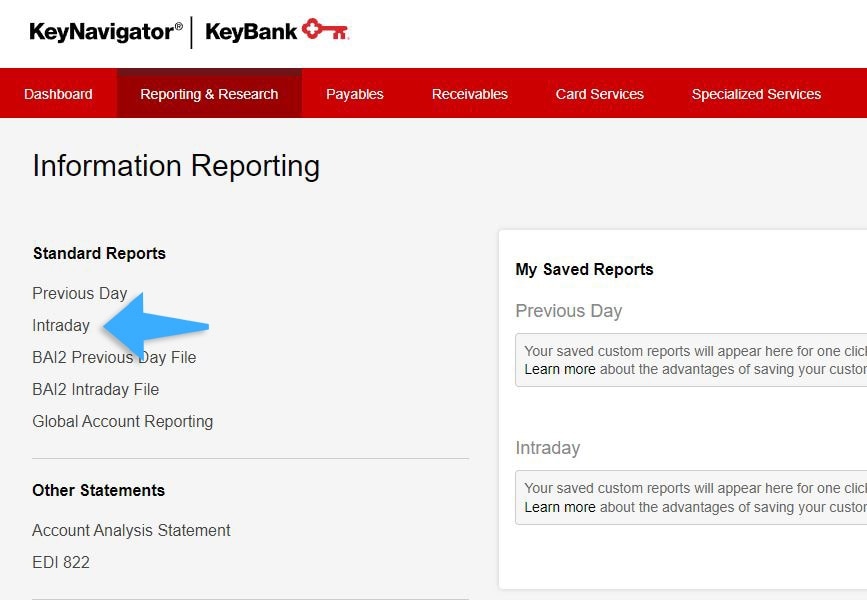
Options
Run intraday summary and detail reports.
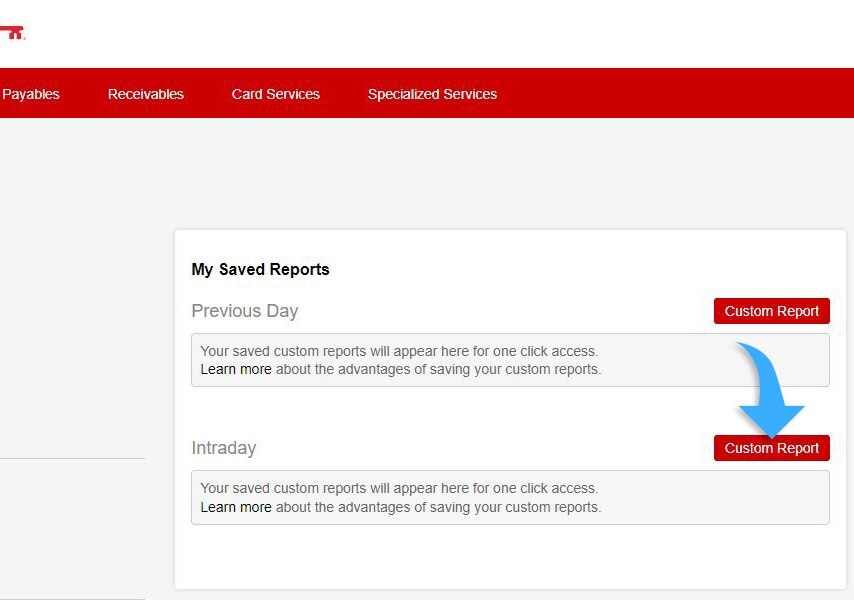
Options
Create and save custom intraday reports.
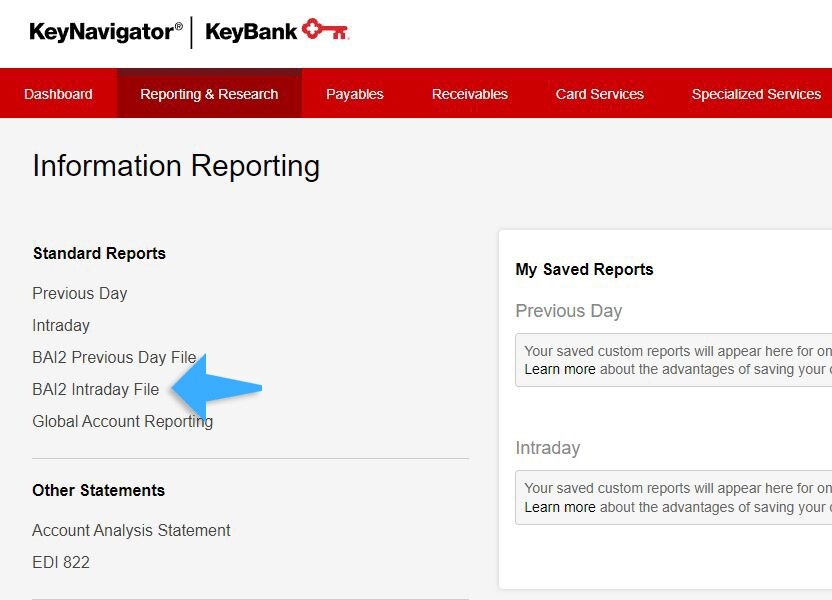
Options
Export intraday BAI2 files.
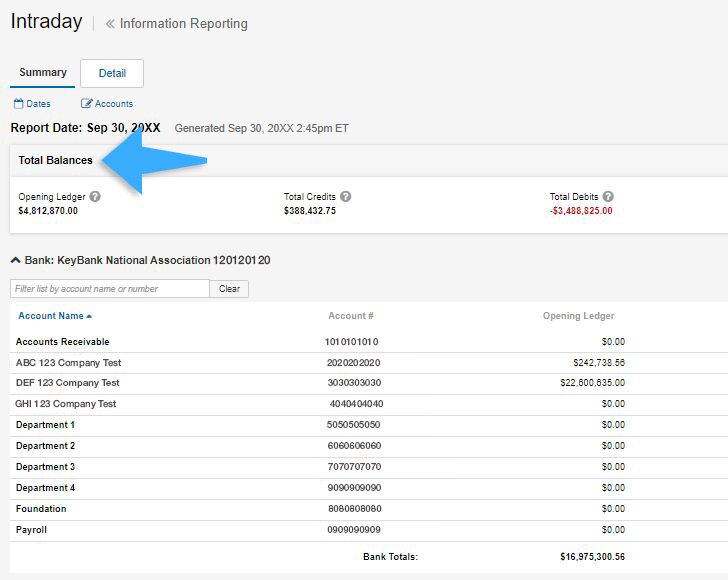
Summary
The summary report provides a roll-up of total balances for all enrolled accounts.
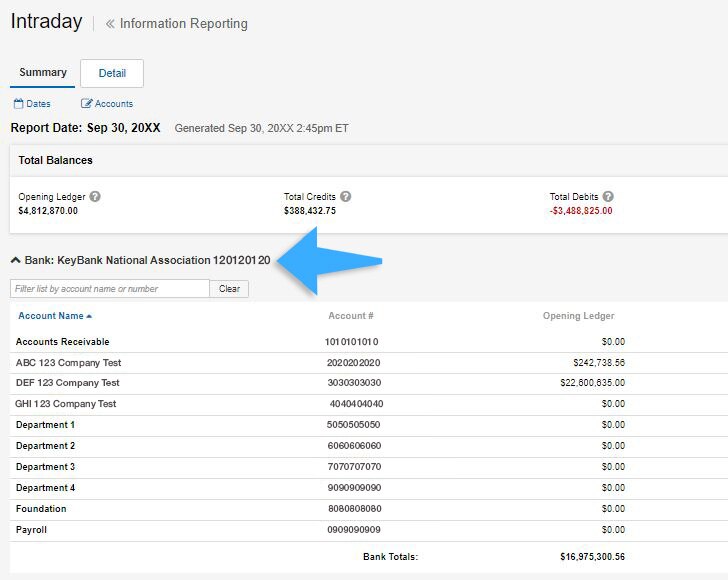
Summary
The summary report provides balance details for each enrolled account.

Summary
The summary report provides balances for each KeyBank routing / transit (ABA #) as well as any controlled disbursement accounts and their presentment information and funding requirements.
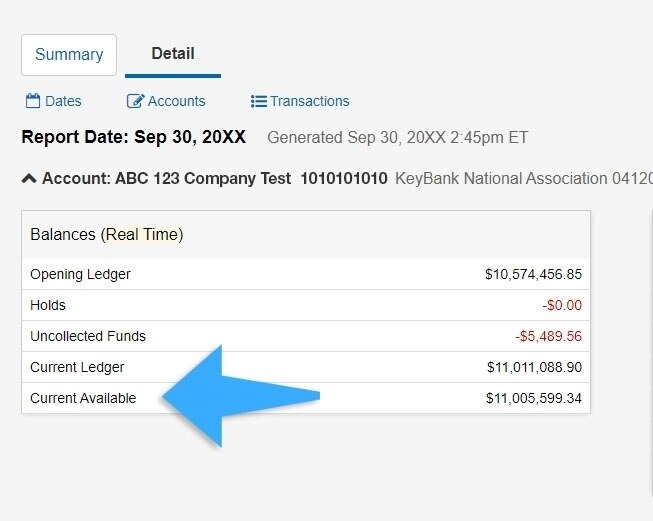
Detail
The detail report provides a roll-up of total balances for all enrolled accounts.
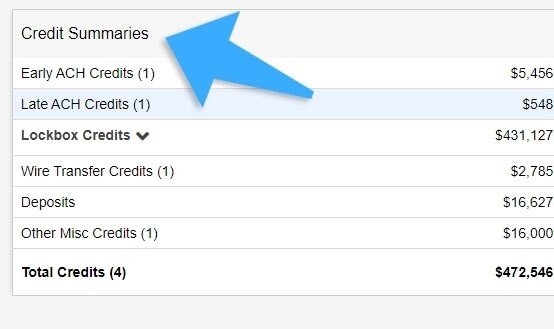
Detail
The detail report includes balance details as well as credit and debit summaries for each enrolled account.
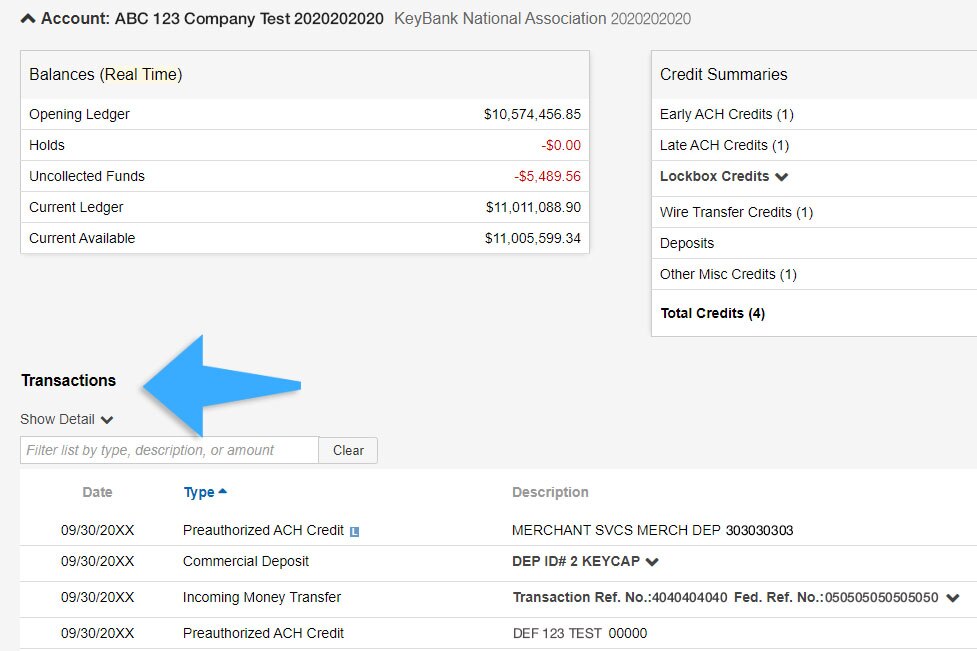
Detail
The detail report includes transaction details for each enrolled account as well as specific information for wires and lockbox deposits.

Detail CDA
The detail report provides controlled disbursement presentment information and funding requirements.

Custom Reports
The intraday report can be customized and saved by using balance, transaction, and date filters. Please review the Custom Reports Overview Tour for additional details.

BAI2 File Export
The intraday summary and detail information can be downloaded into BAI2 format for exporting.
Information Reporting: Corporate Banking Statement
The Corporate Banking Statements segment allows you to view 24 months of bank statements for enrolled commercial accounts.
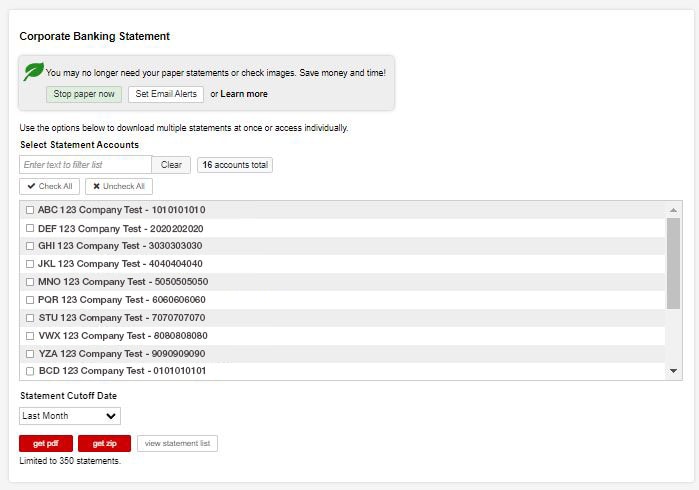
Corporate Banking Statement
You can view a PDF of a statement or multiple statements. You an also download a ZIP file containing multiple statements.

Statement List
You can download a single month or multiple months of statements for a single account or multiple accounts by using the Available Statements list.
Information Reporting: Viewing & Filtering Options
Reports in the Other Statements, Other Reports, and ACH Reports segments have multiple options for viewing and filtering reports by date and / or account range.
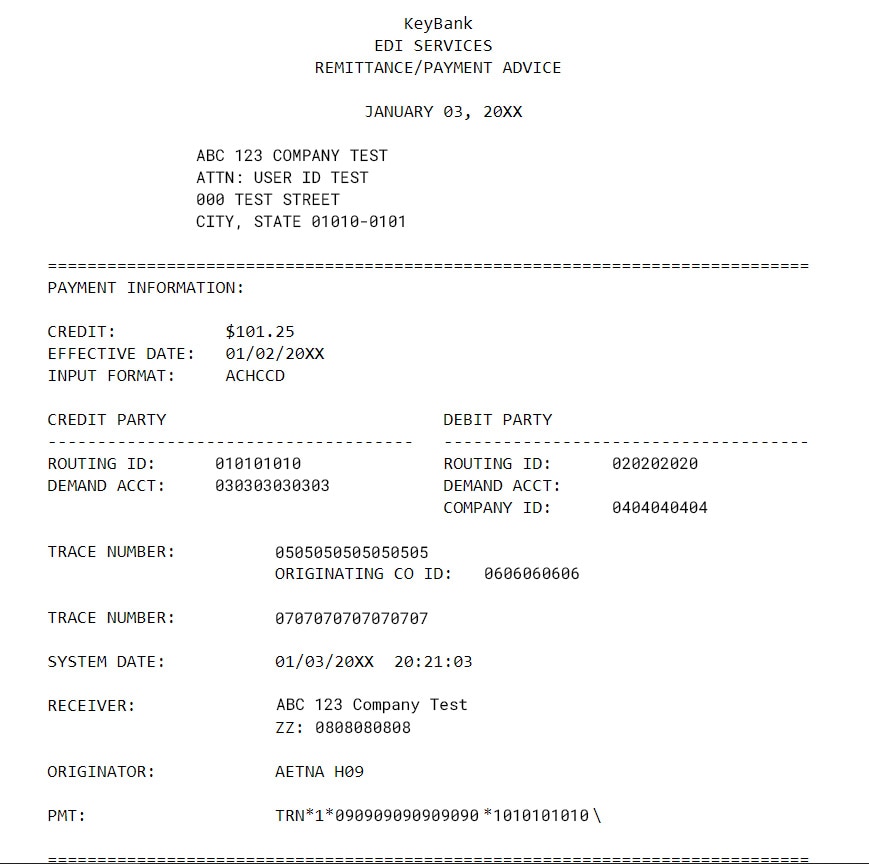
Static Report Viewing
The most recent version of some reports with all enrolled accounts included will display right on the page.

Static Filter Reporting
Most reports allow users to filter a report's results by date and / or account range.

PDF Report Filtering
Reports that have only a filter button require users to select a date range first.
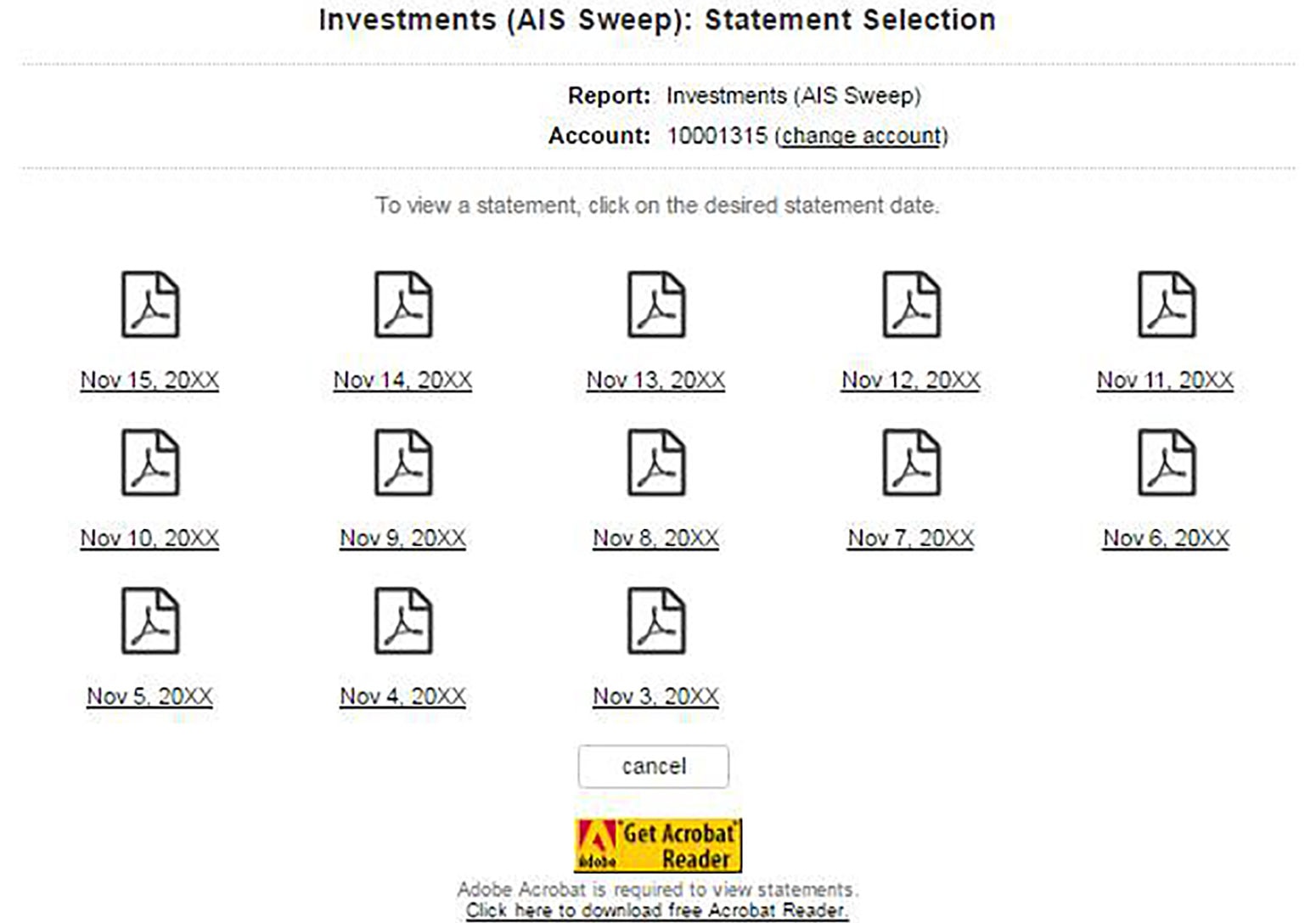
PDF Report Results
A list of available PDFs to view (based on selected dates) is displayed for users to chose from.
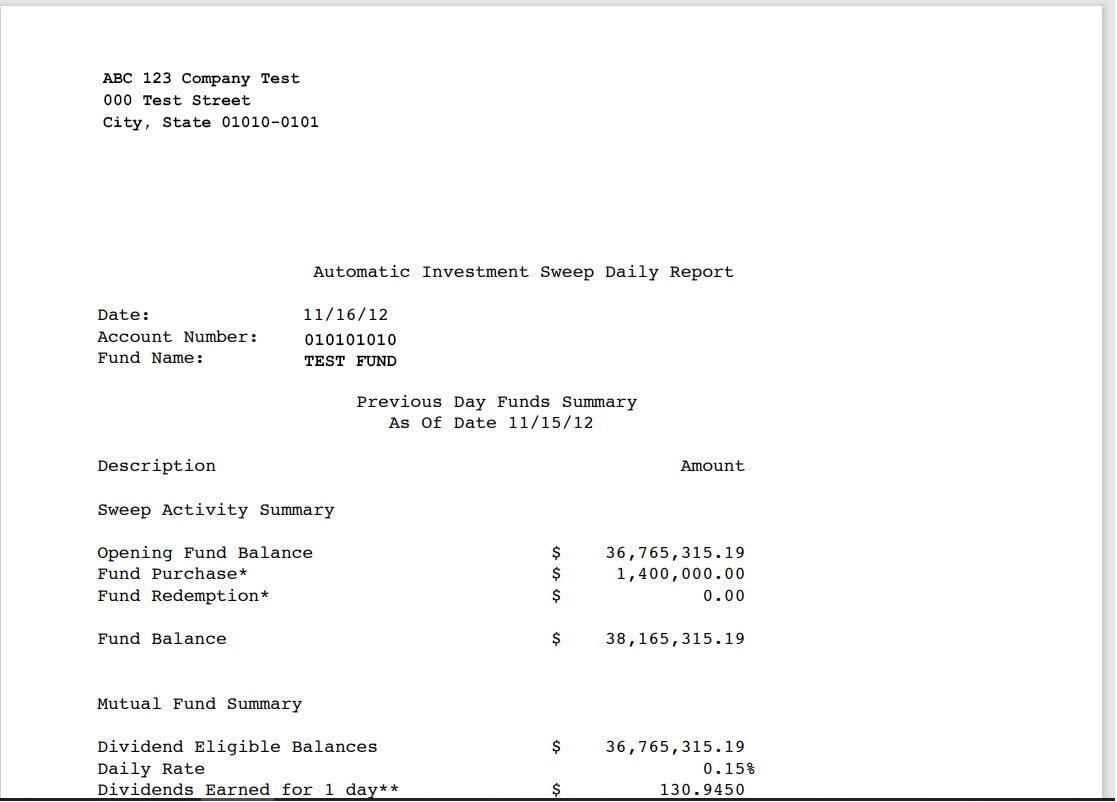
PDF Report Viewing
PDF type reports are displayed in your PDF viewer.