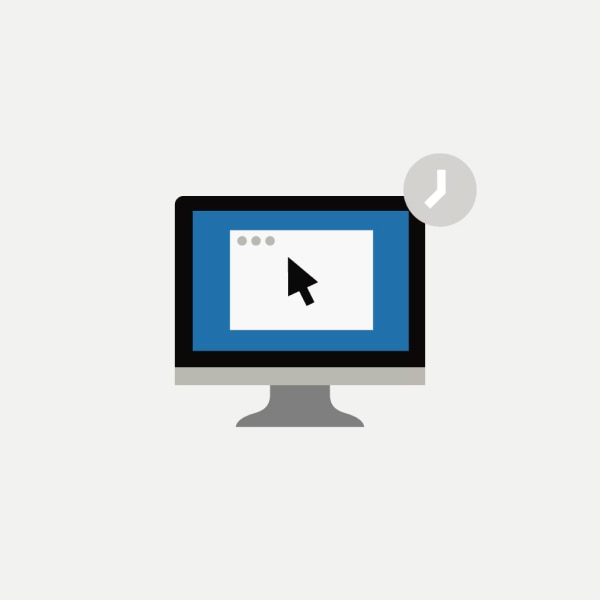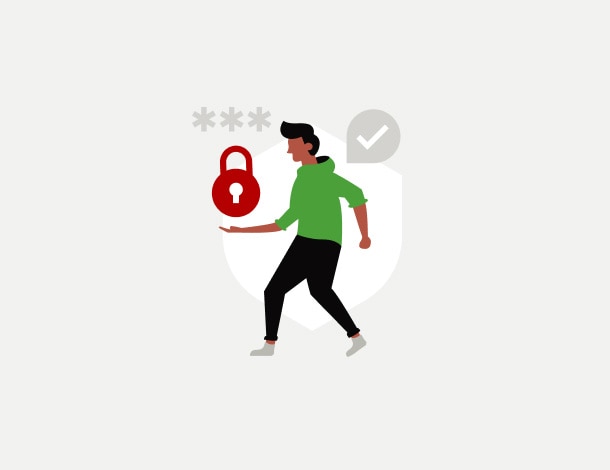
Keeping your accounts and information secure is a priority for us, and we know it’s a priority for you, too. Our security includes data protection measures, biometrics, encryption, and continual monitoring. And, with security tips and details on the latest scams, we’re always here to help you recognize, avoid, and report fraud.
Reporting Fraud
Contact us immediately in cases of fraud, loss, and theft.
Know How KeyBank Verifies Identity
- What to expect when you contact KeyBank.
We may verify your identity by asking you to confirm the last four digits of your Social Security number or by sending you a one-time passcode for you to enter online. - What to do if you’re unexpectedly contacted.
KeyBank will not call, email, or text you and ask for your full Social Security number, username, password, or other personal identifying information. If you receive such contact, be cautious and end the communication. Make sure not to dial any numbers or click any links or attachments that may be provided by the caller or in a message.
• There’s an important exception to this rule: If you’ve recently applied for a KeyBank product, we may need to contact you for certain personal information relating to your application. - How to verify suspicious requests.
To confirm whether an unexpected call or message had a legitimate purpose, contact KeyBank directly using a known resource, such as 1-800-KEY2YOU (TTY/TRS users dial 711), the phone number on back of a KeyBank debit or credit card, or by visiting a local branch. If you receive a text claiming to be from KeyBank, you can verify it is from KeyBank by viewing our list of 5- and 6-digit text codes at key.com/shortcodes.
How We Protect You
Fraud Detection and Protection Resources
Learn to identify threats to help keep your accounts safe.