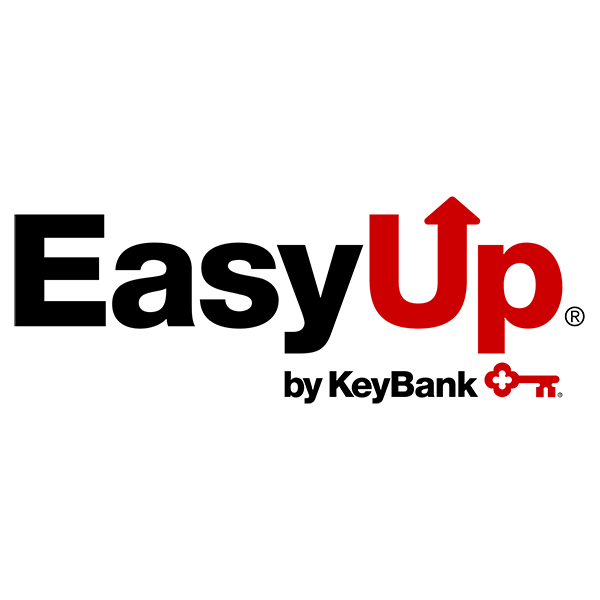send money with KeyBank and Zelle®.
An easy, fast way to send money through your KeyBank mobile app or online banking.
KeyBank is excited to bring you Zelle — a way to send and receive money in minutes between almost any U.S. bank accounts.1 Best of all, there's no fee to use Zelle.
Who Is The Recipient?
With Zelle, you can send money from the convenience of your mobile phone and KeyBank online banking using just a recipient's email address or U.S. mobile number. Pay a neighbor, your best friend, or almost anyone1 you know and trust. Your money moves through KeyBank's online banking or mobile app you already use for secure transactions.
This Is How Money Moves®
Easy
Send money with Zelle® to almost anyone you know and trust with a U.S. bank account.
Fast
Move money straight from your account to theirs.
Free
KeyBank doesn't charge a fee to send or receive money with Zelle.
Zelle Advantages
- When you use Zelle with KeyBank's online banking or mobile app, you get all the security standards you've come to expect with the convenience of sending money from your smartphone or computer.
- You can send or receive money using an email address or U.S. mobile number.2
- You won't have to worry about carrying cash or dealing with checks to pay friends or family. Zelle provides electronic notification of a payment and eliminates the possibility of your check getting lost or stolen in the mail.
Start Using Zelle
- Open your KeyBank mobile app or sign on to online banking, select Send Money with Zelle®, and register.
- Select your recipient.
- Enter the payment amount.
- You can add a note and then send.
That's it! Your payment has been sent. Transactions are typically made within minutes.1
Don't Have Our Mobile App Yet?
To start using Zelle with your iPhone or Android at no charge, download the KeyBank mobile banking app.
Frequently Asked Questions
To receive money in minutes, recipients must already be registered for Zelle®. Available to bank account holders in the U.S. only. Recipients should contact their financial institution to register. An email address or mobile number is required for Zelle® registration. Once registered, if a delay in payment occurs, recipients should contact their financial institution.
Zelle is intended to send money to friends, family and others you trust. You should not use the service to send money to recipients with whom you are not familiar.
iPhone®, iPad® and iPod® Touch are trademarks of Apple Inc., registered in the U.S. and other countries and regions.
Android and Android Logo are trademarks of Google Inc.
App Store is a registered trademark of Apple Inc.
Google play is a trademark of Google LLC.
Zelle and the Zelle-related marks are wholly owned by Early Warning Services, LLC, and are used herein under license.